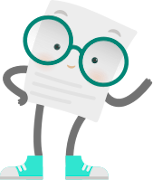Azure Certification Rundown
Azure Solutions Architect Expert
- Exam(s): AZ-303: Microsoft Azure Architect Technologies AND AZ-304: Microsoft Azure Architect Design
- Level: Expert
- Prep Time: 1 hr a day @ ~3 weeks
- Role(s): Developers, Azure Architects and Developers
- Impression: This one is kind of get a rep of being the be all and all of Azure certifications. It wasn’t the hardest nor would I consider it easy. The hardest part of this one internally is you pass both exams or nothing. It’s not like the Azure DevOps Expert where you get the Administrator or Developer en route to it. This one if you only pass one of the pre-reqs you still don’t get a certification. This certification does a good job of exposing what different Azure products are out there as well as gives a good guideline on how to design these for best practices. It will require at least either a deep understanding of IaaS and working understanding of PaaS or vice versa. Personally, I am the latter and found some of the networking and VM questions manageable having a working experience and maybe setting up an example or two before. Hardest part for me was things like VPN as these aren’t things that can be easily set up in a lab environment.
A while ago a colleague of mine asked where his team should start when evaluating Azure Role Based Certifications. This post will first look at why take certifications and then from my experience what type of individuals should take what exams. This is a common and fair question when wanting to evaluate where to start with Azure Certifications. I think the first step in the question is to evaluate the motive for taking certifications.
Those that have previously taken a Microsoft certification know that one of the first questions they asked is what is your motive in taking the exam. Is it required for a certification you need? Is a test to benchmark your skillset?
Individuals may not realize it but certain organizations are required to uphold a certain level of Microsoft competency. Part of this competency is ensuring ‘x’ number of employees have ‘y’ certifications. Because of this employees may be ‘required’ to get these certifications. If you don’t work for one of these organizations then might be asking yourself “Why get certified then?”
The answer to this question will vary based upon the individual. Some individuals may want to get certified in preparation for a new job search as these types of credentials may assist in getting your foot in the door, note I didn’t say get the job, but at least get an interview. Others may want to test their knowledge compared to those in the ‘industry’. And lastly others may want to take certifications just to learn.
For me, it was fun to see how what I had been learning at my place of work translated into real Microsoft credentials. Additionally, I can honestly say there was a time or two a question may have been asked on an exam where afterwards the first thing I did was to try and replicate it. Once specific such example was doing App Service autowap of slots. I knew what swaps were but never really had a need or desire to perform an autoswap. I always had used it more for a canary testing them a staging but quickly learned how to do this on my own.
As for who should take what exam here is a quick overview based on my personal experience.
To put my impression and experience in perspective I have in reverse chronological order:
- ~6 months as a DevOps Engineer
- ~3 years Azure Engineering experience,
- ~2 years as an ETL Developer, ~
- ~ 3 years as an Application Developer
- ~ 1 year of System Analyst work
For an strategy on how to pass Microsoft Exams check out my “A Different Azure Exam Strategy…Take Multiple At Once” post.
Azure Data Fundamentals
- Exam(s): DP-900: Microsoft Data Fundamentals
- Level: Beginner
- Prep Time: none
- Role(s): Data Analyst, Data Admins, Experienced Data Consumers
- Impression: I took this exam when it was in beta and it felt fairly basic to anyone who has experience with working on Data Modeling and processing. Specifically, if you had experience in the Microsoft tech stack.
Data Analyst Associate
- Exam(s): DA-100: Analyzing Data with Microsoft Power BI
- Level: Intermediate
- Prep Time: ~ 1 hour
- Role(s): Data Analyst, Experienced Data Consumers, Report Builders
- Impression: This is one I relied on past experience on leveraging Power BI to analyze Azure Cost Data. It was taken on short notice with relatively no studying and wasn’t too challenging given a background in ETL and Data Modeling combined with Power BI experience. A lot of the questions were geared towards query optimization within Power BI vs upstream resources. Additionally being able to recognize DAX was important as well as how to administer and setup Power BI Access.
Azure Developer Associate
- Exam(s): AZ-204: Developer Solutions for Microsoft Azure
- Level: Intermediate
- Prep Time: 2-3 weeks @ 2 hours a day
- Role(s): Developers, Azure Administrators, Azure Architects
- Impression: This one I struggled a little with not being a developer on a daily basis; however, it’s concepts I think are still key for effective Azure Architects and Administrators. How can you effectively administer and architect Azure without knowing how developers should interact with it? A few key components were recognizing and working with Azure CLI, when to use Event Hub vs Service Bus vs Event Grid, Linux vs Windows hosting plans, execute preconditions when performing slot swaps. For some more information I did write a blog post AZ 204 Azure Developer Lessons Learned.
Azure Administrator Associate
- Exam(s): AZ-103: Microsoft Azure Administrator
- Level: Beginner/Intermediate
- Prep Time: ~4 hours
- Role(s): Developers, Azure Administrators, Azure Architects, Active Directory Admins
- Impression: If you are accustomed to Azure best practices and working with them then this exam shouldn’t be overly taxing. If new to Azure or working in an environment that doesn’t fall in line with Microsoft Cloud Adoption Framework then there might be a struggle with this exam. I’d counter and say then you might benefit significantly from this exam as it outlines some of Microsoft’s best practices and covers features in Azure that you may not be aware of.
DevOps Engineer Expert
- Exam(s): (AZ-204: Developer Solutions for Microsoft Azure OR AZ-103: Microsoft Azure Administrator) AND AZ-400: Designing and Implementing Microsoft DevOps Solutions
- Level: Expert
- Prep Time: 5-6 weeks @ 1 hour a day
- Role(s): Developers, DevOps Engineers, Azure DevOps Administrators
- Impression: This was by far the hardest and most intense certification on the list. The reason behind this due to the diverse knowledge base of different developer technologies and processes that are required. A developer will need to know how to manage Azure DevOps, an Azure DevOps Admin will need to know about developer tools and packages, and a DevOps Engineer will need to be able to apply the practice within Azure DevOps with the appropriate developer tools. For the AZ-204 and AZ-103 refer above. The AZ-400 included aspects of how to assign branching and merging strategies, how to run static code analysis w/ open-source library vulnerabilities, how to manage artifacts, and how to interact with Azure. As a whole it was a lot and fairly intensive.
Azure Fundamentals
- Exam(s): AZ-900: Microsoft Azure Fundamentals
- Level: Beginner
- Prep Time: None
- Role(s): Developers, Azure Administrators
- Impression: A Decent entry exam into what technologies are available in Azure. Does go over a few cloud computing concepts aka what’s a region, what’s a datacenter, etc… If you work regularly in Azure this exam shouldn’t be difficult and if it is challenging it will strengthen your Azure background by exposing you to a few things. One comment on this I felt the AWS Cloud Practitioner does a better job of enforcing best practices as that is something that the AZ-900 is missing.
Azure Solutions Architect Expert
- Exam(s): AZ-303: Microsoft Azure Architect Technologies AND AZ-304: Microsoft Azure Architect Design
- Level: Expert
- Prep Time: 1 hr a day @ ~3 weeks
- Role(s): Developers and Azure Architects
- Impression: This one is kind of get a rep of being the be all and all of Azure certifications. It wasn’t the hardest nor would I consider it easy. The hardest part of this one internally is you pass both exams or nothing. It’s not like the Azure DevOps Expert where you get the Administrator or Developer en route to it. This one if you only pass one of the pre-reqs you still don’t get a certification. This certification does a good job of exposing what different Azure products are out there as well as gives a good guideline on how to design these for best practices. It will require at least either a deep understanding of IaaS and working understanding of PaaS or vice versa. Personally, I am the latter and found some of the networking and VM questions manageable having a working experience and maybe setting up an example or two before. Hardest part for me was things like VPN as these aren’t things that can be easily set up in a lab environment.
Azure Security Engineer Associates
- Exam(s): AZ-500: Microsoft Azure Security Technologies
- Level: Intermediate
- Prep Time: ~1 hr a day @ ~3 days
- Role(s): Azure Administrators
- Impression: This one I took after working in Security Center a few weeks. It was pretty straight forward. A lot of questions in terms of what Security Center actually does as well as how to secure storage accounts, key vaults, and VM Backups were the main topics I’d say. Personally VM Backups where my weak point; however, knowing Azure practices in terms of some region dependencies makes this a lot easier. There also are quite a few questions in terms of Office 365 access inheritance and Application access. I say this is best for Administrators as ideally they’d also be in charge of securing the Azure environment as they would be the ones administering the policies, in my opinion.
Bonus: Micrsoft Certified Trainer (MCT)
- Exam(s): Hold a Microsoft Certification AND (Instructional Skills Certification OR teaching experience)
- Level: Intermediate
- Prep Time: None
- Role(s): Azure Trainers
- Impression: This one I got for free by just filling out the application and asking for a reference! I already had a qualified certification and have taught at a local community college so I just needed to complete the application and have a reference from the college confirm my experience. The MCT fee has been waived until June 30th 2021. The program gives you access to free beta exams which I have leveraged as well as a plethora of certification information. You are under a Non Disclosure Agreement (NDA) so you will be the first to know about changes to the program!